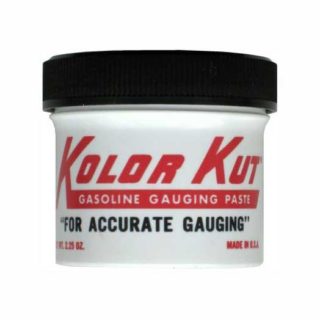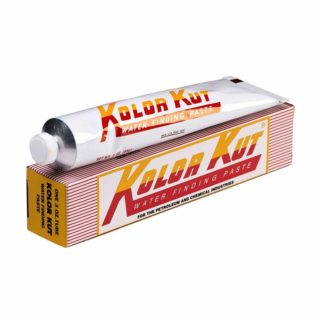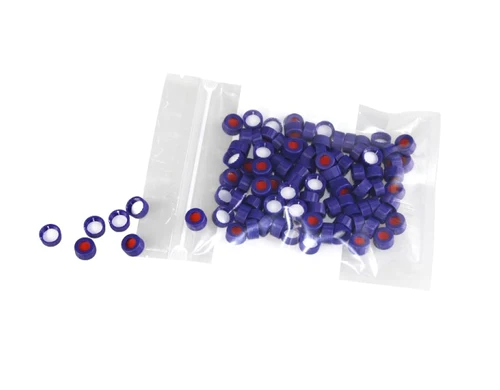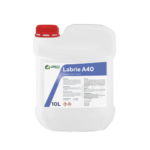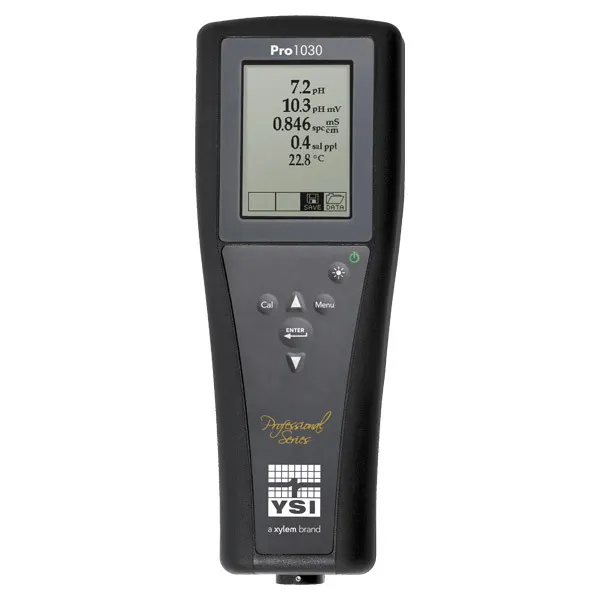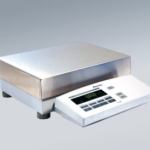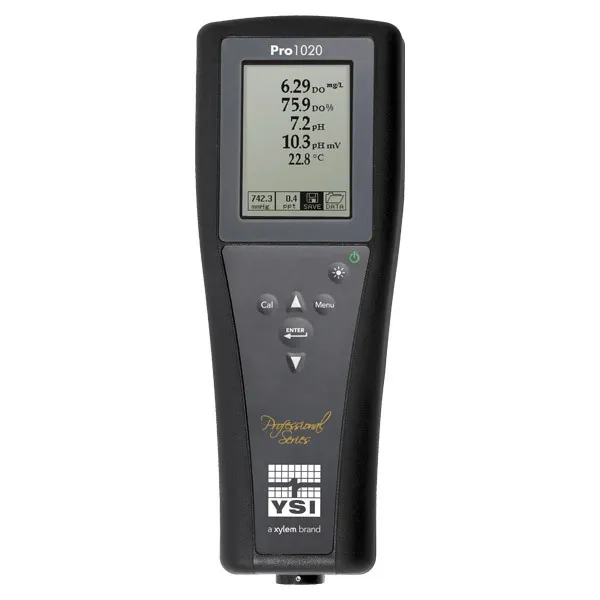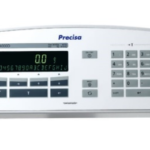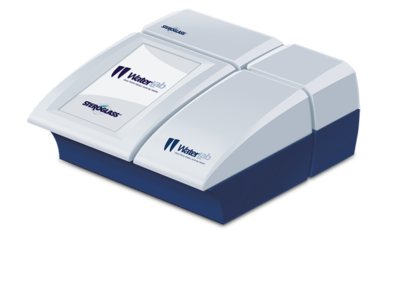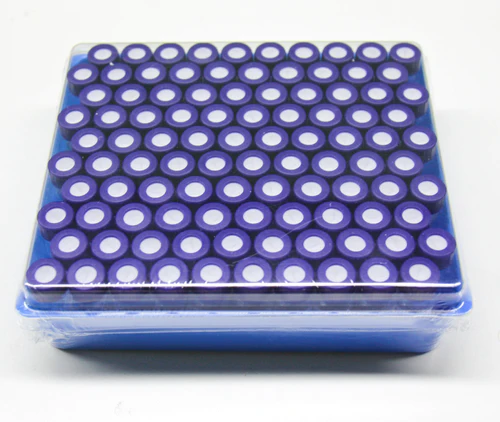Popular

Looking for your Certificate of Analysis and don’t know how? We have got you covered! There are 2 methods to obtain your CoA. Follow these few simple steps and you can get your CoA right away!
Method 1
1. Go to Merck website
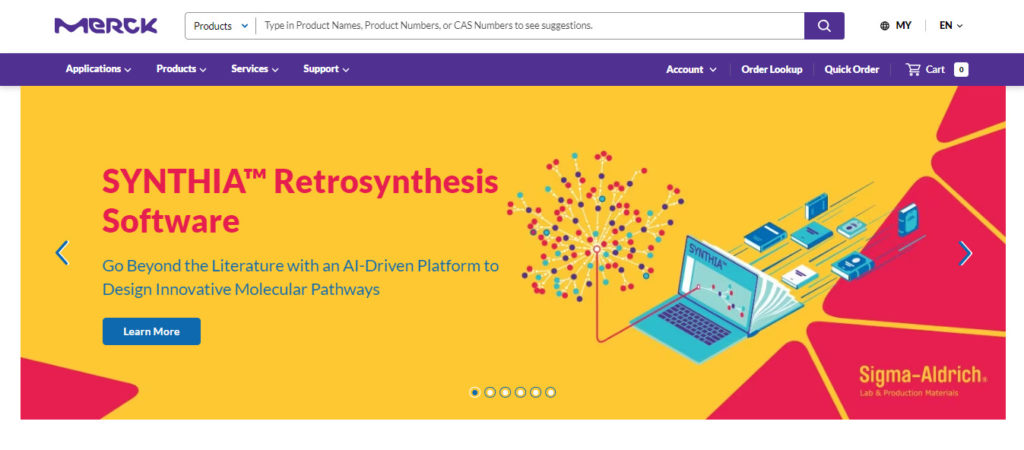
Click on the link to Merck website: https://www.sigmaaldrich.com/MY/en
2. From the homepage, select support dropdown and click “Certificates (COA/COO)”
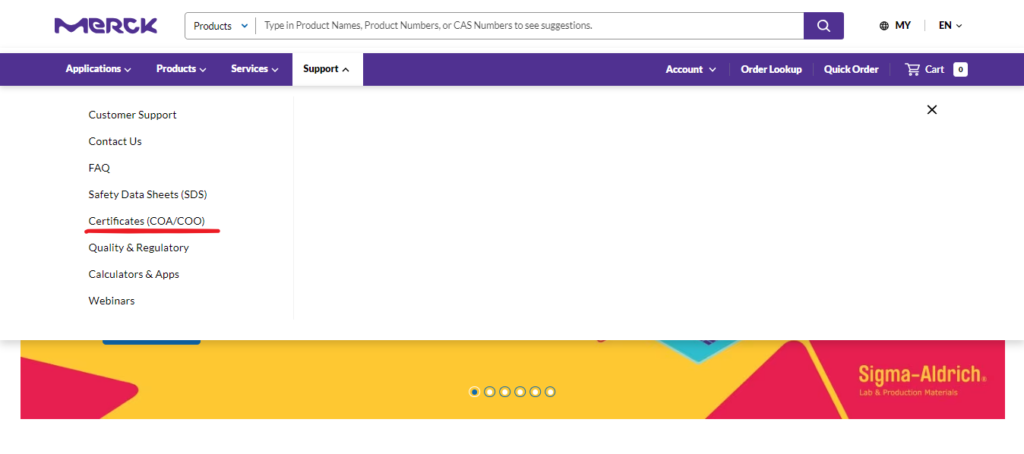
3. Enter the Product Number without the pack size/quantity
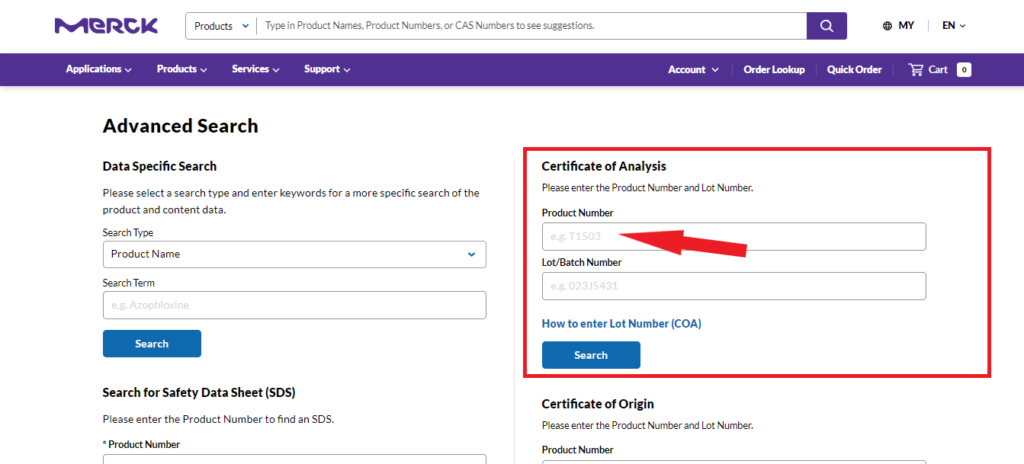
E.G. 13152-2.5kg
Please make sure you enter ONLY the product number in the Product Number field. (The number in red is your product number)
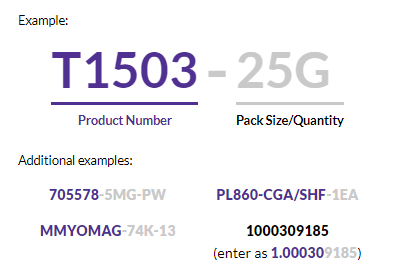
4. Enter the “Lot” or “Batch” Number
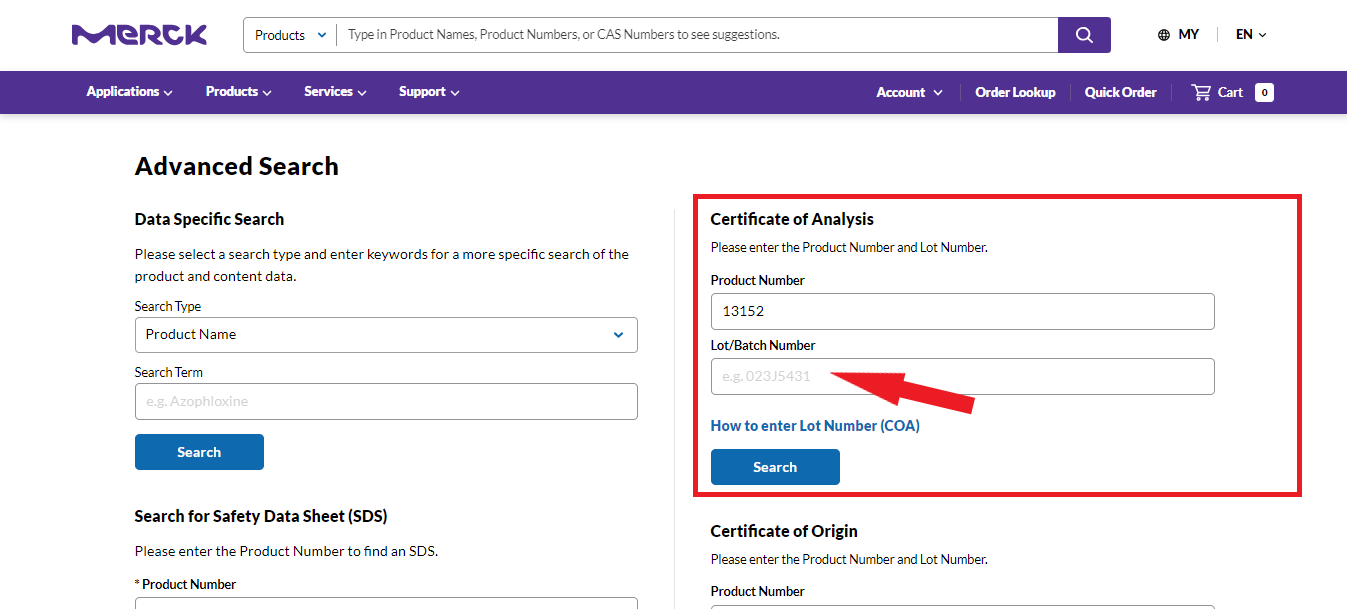
This can be found on the product’s label as shown below. E.G.:

Aldrich Products
- For a lot number such as TO09019TO, enter it as 09019TO (without the first two letters ‘TO’).
- For a lot number with a filling-code such as 05427ES-021, enter it as 05427ES (without the filling-code ‘-021’).
- For a lot number with a filling-code such as STBB0728K9, enter it as STBB0728 (without the filling-code ‘K9’).
5. Click on the “Search” button
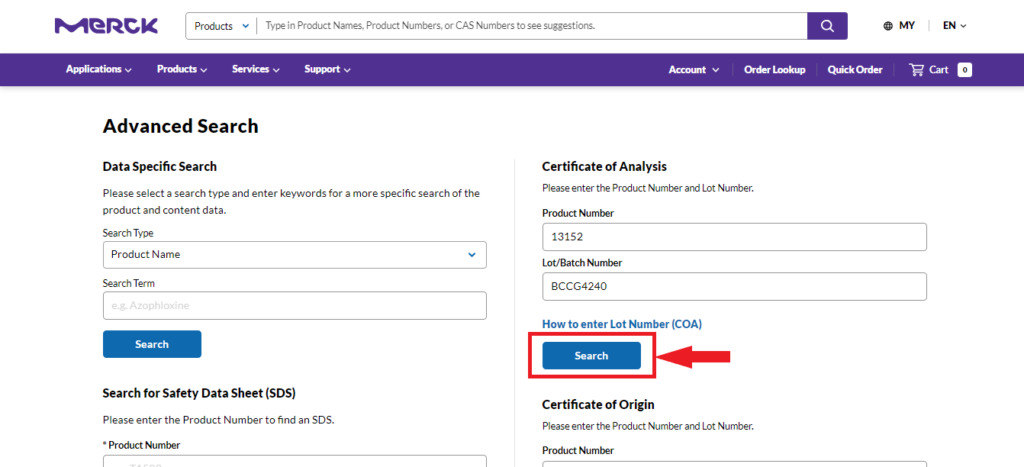
and you are done!! You will obtain your COA as shown below. E.G.:
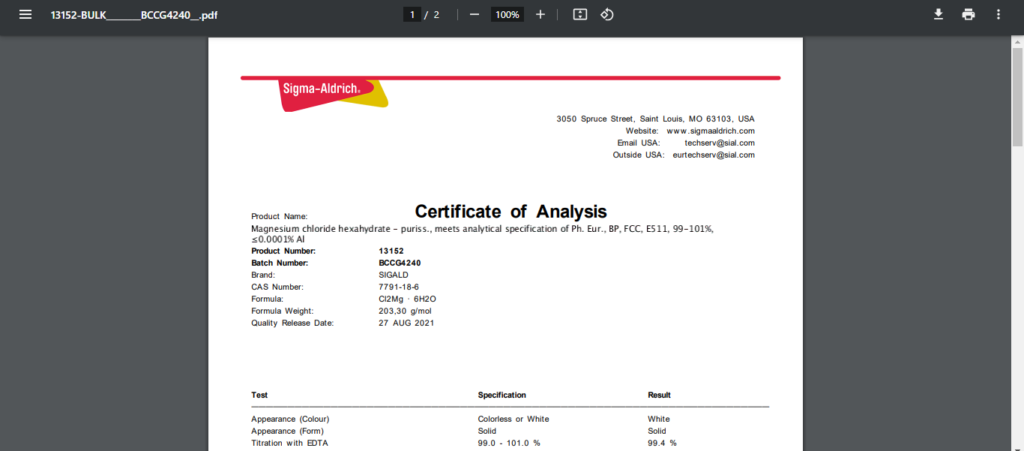
OR
Method 2
1. Begin by searching for the product
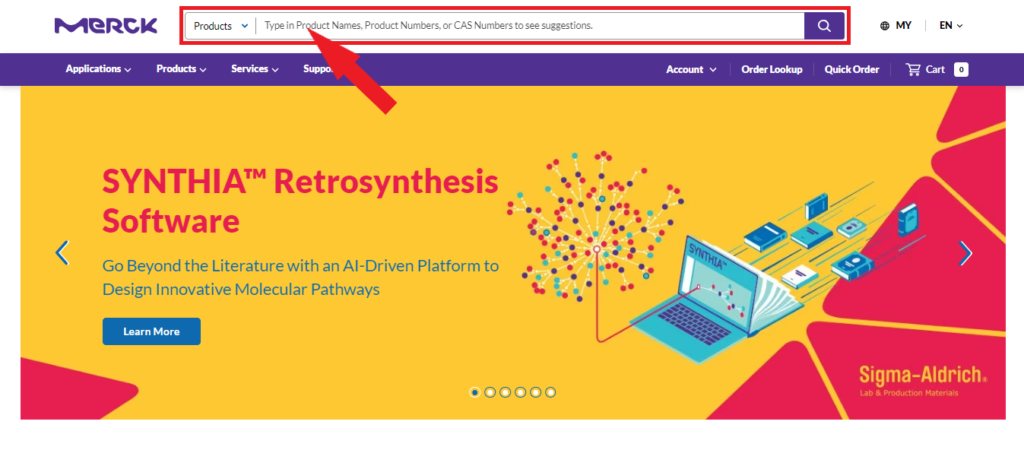
Search for the product and click on the product you are looking for. E.G.:
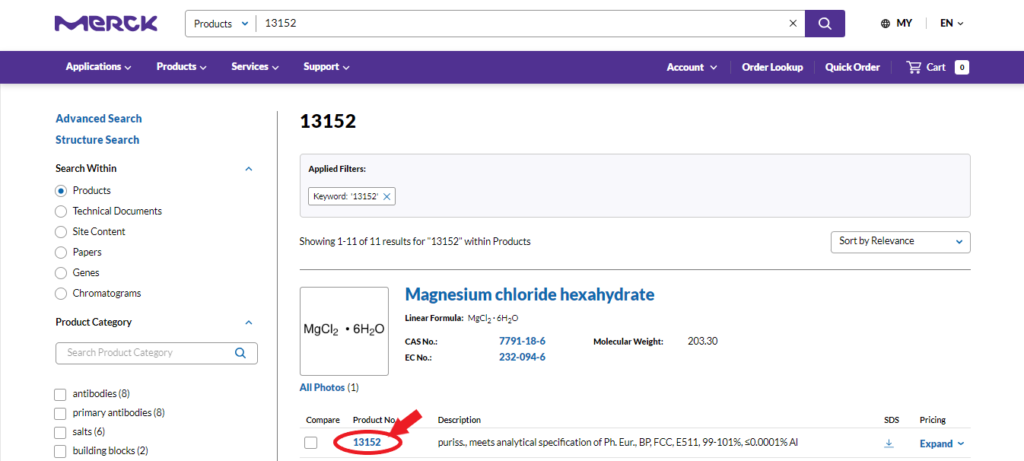
2. Scroll downwards until you find the Documentation Section
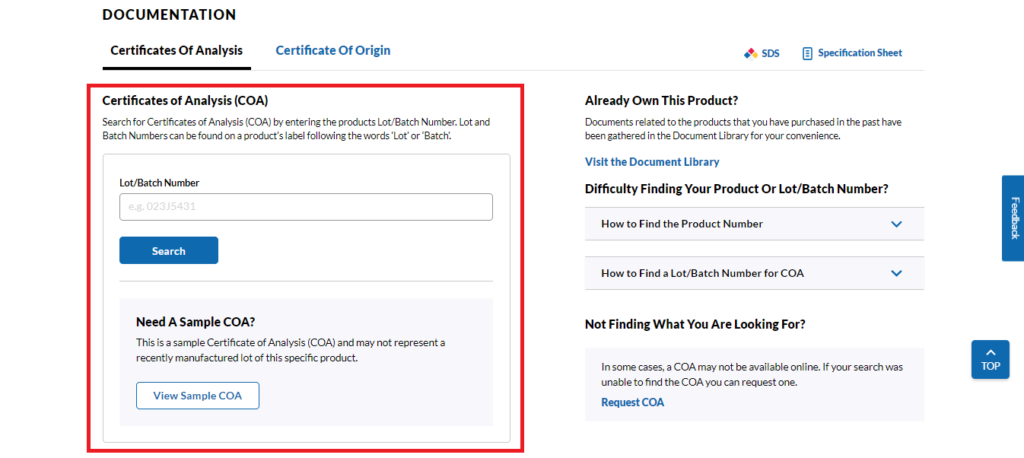
3. Enter the “Lot” or “Batch” Number
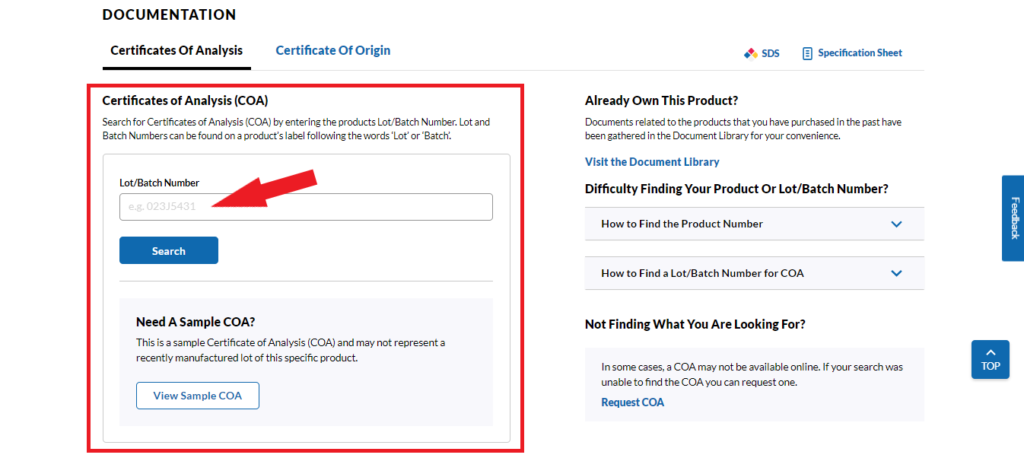
This can be found on the product’s label as shown below. E.G.:

Aldrich Products
- For a lot number such as TO09019TO, enter it as 09019TO (without the first two letters ‘TO’).
- For a lot number with a filling-code such as 05427ES-021, enter it as 05427ES (without the filling-code ‘-021’).
- For a lot number with a filling-code such as STBB0728K9, enter it as STBB0728 (without the filling-code ‘K9’).
5. Click on the “Search” button
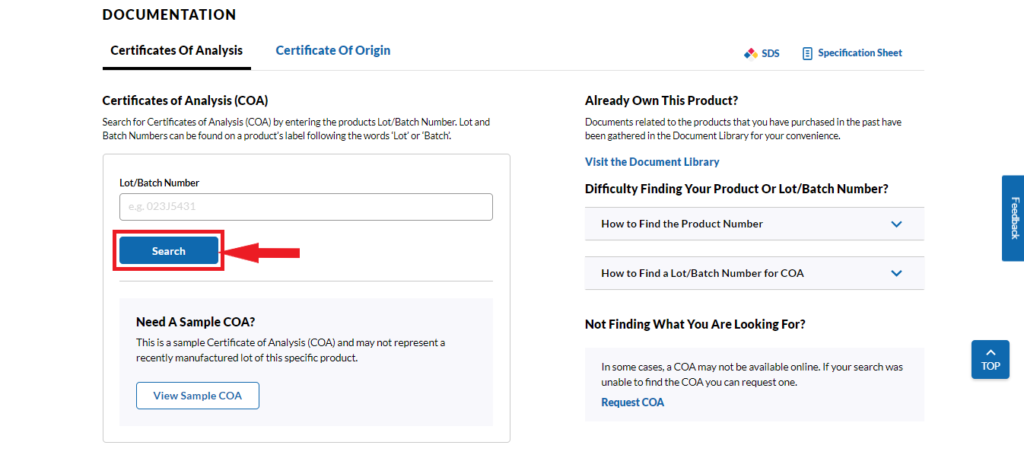
and you are done!! You will obtain your COA as shown below. E.G.:
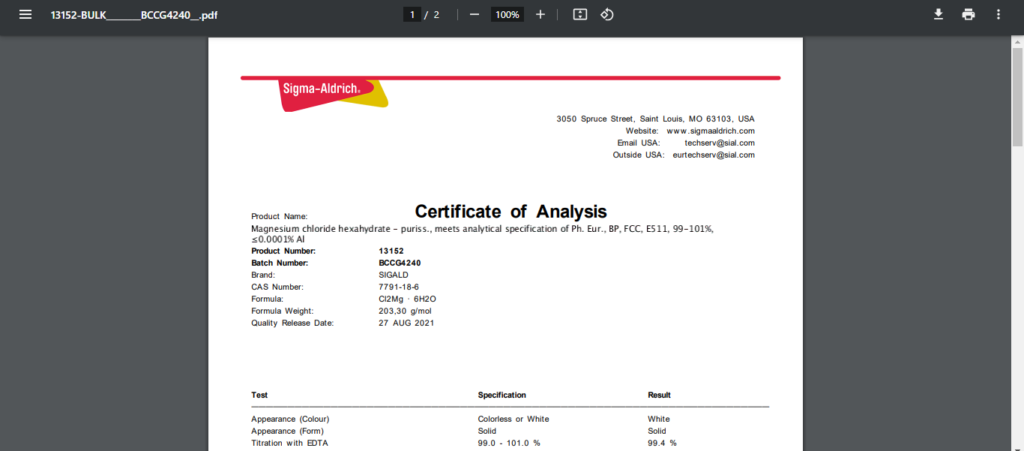
What should I do if my CoA not found?
Not a problem! In some cases, a COA may not be available online. If your search was unable to find the COA you can request one. Just click “Request COA” or “Request a paper copy”.
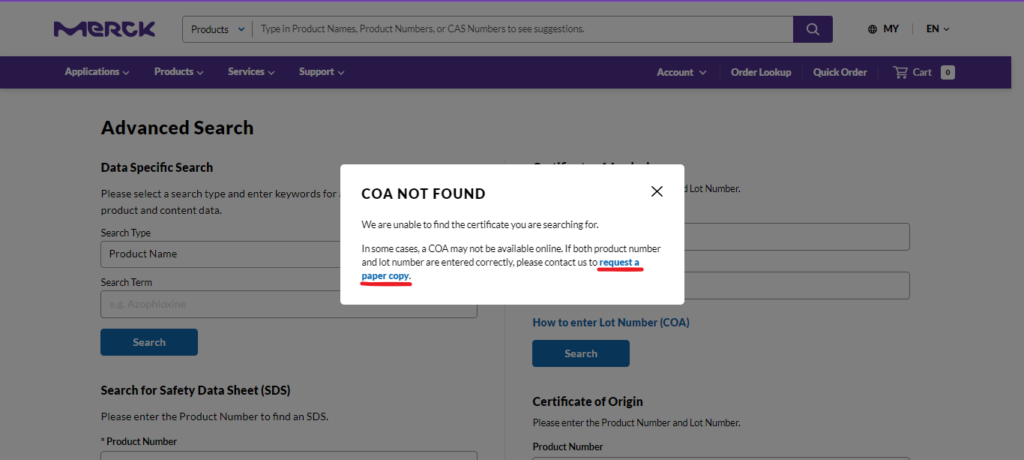
Need help? Reach out to us for further information or enquiry!
Written by labstoreonline
Latest News



Best offers
100% Safe
Secure Shopping
24x7 Support
Online 24 Hours
Best Offers
Grab Now
After Sales
Service Provided
Ask Quotation
for FREE