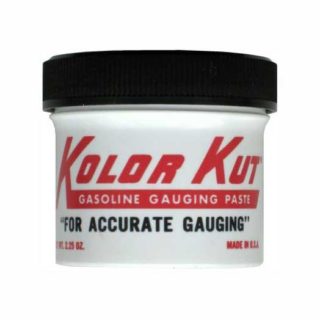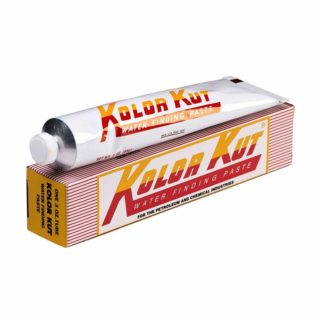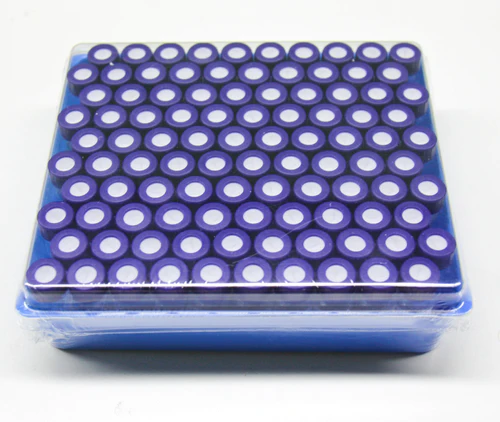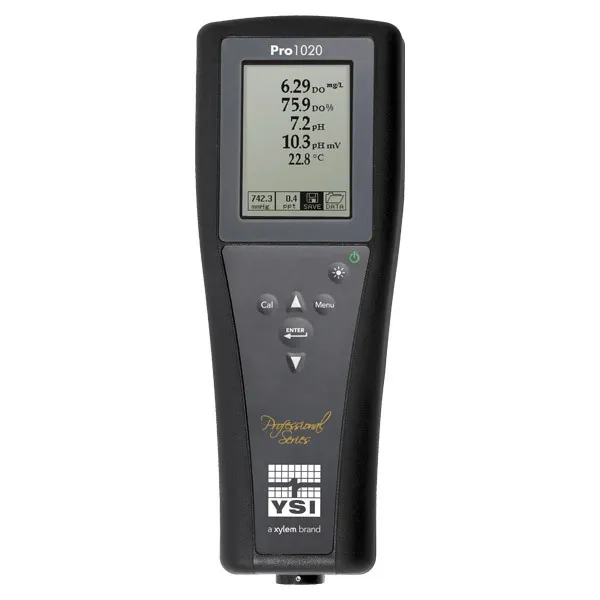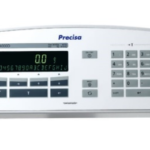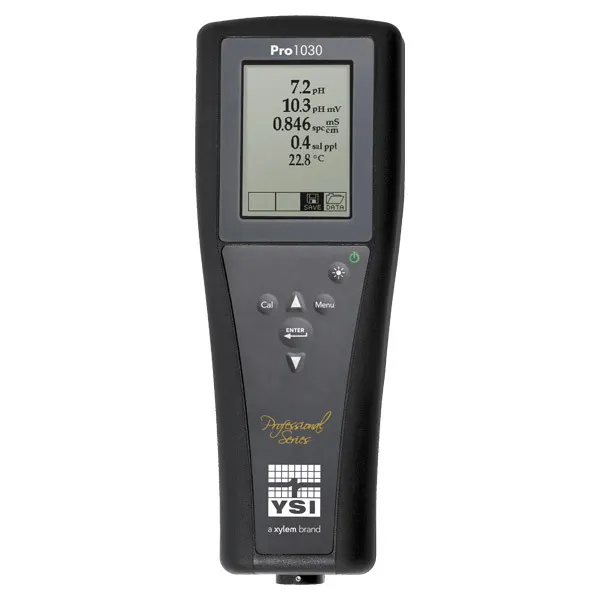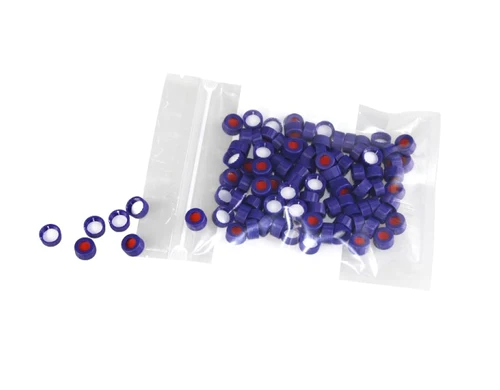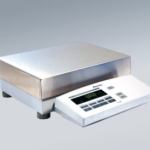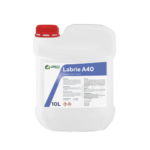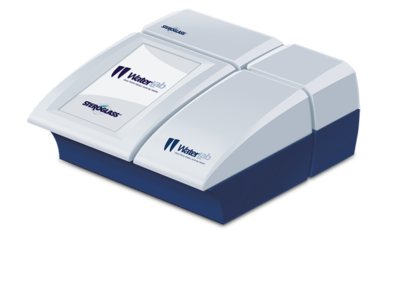Popular

Looking for your Safety Data Sheet and don’t know how? We have got you covered! There are 2 methods to obtain your SDS, just follow these few simple steps and you will get your SDS in no time!
Method 1
1. Go to Merck website
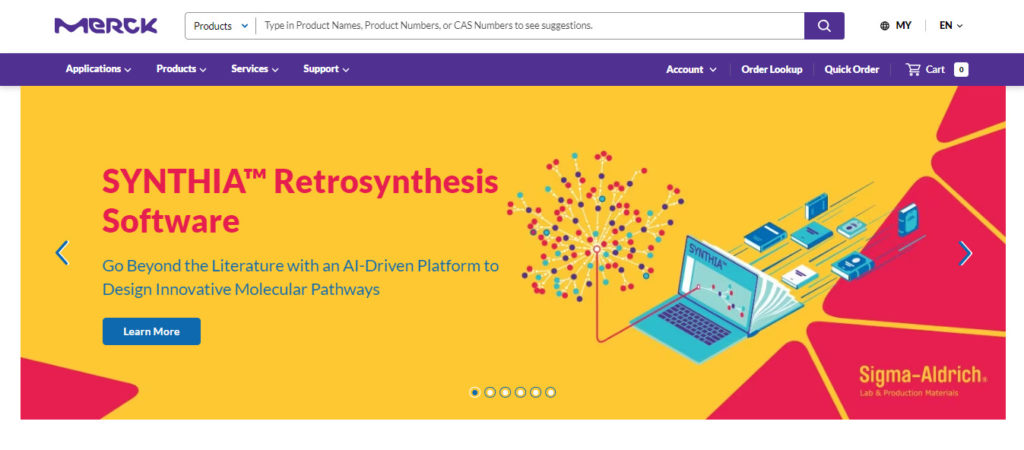
Click on the link to Merck website: https://www.sigmaaldrich.com/MY/en
2. From the homepage, select support dropdown and click “Safety Data Sheets (SDS)”
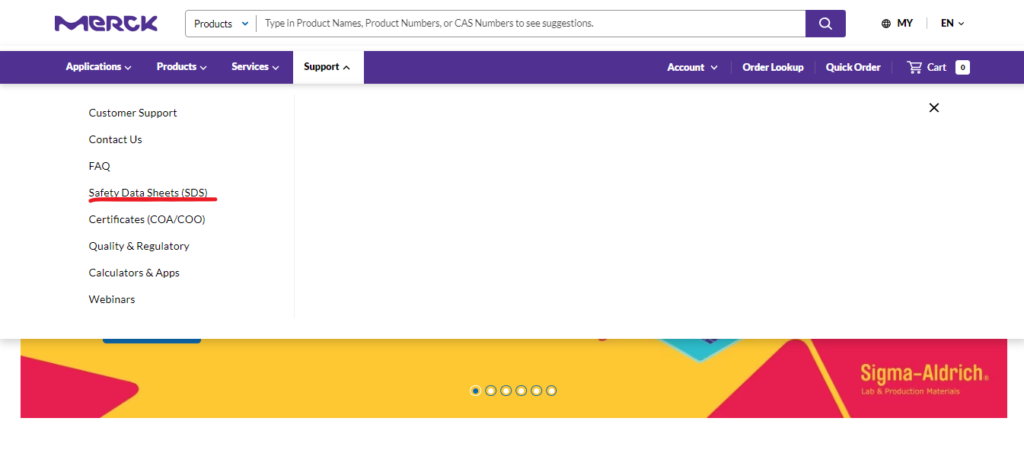
3. Scroll downwards until you find “Search for Safety Data Sheet (SDS)” section
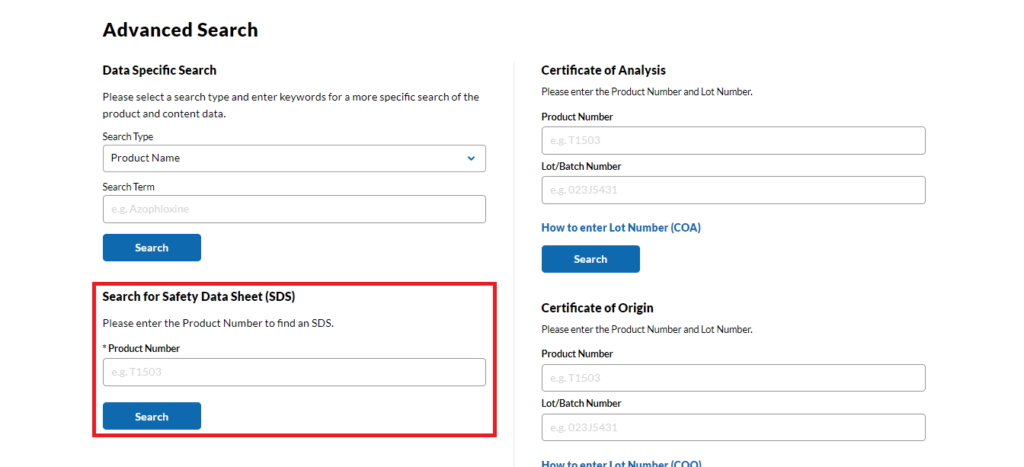
4. Enter the Product Number without the pack size/quantity
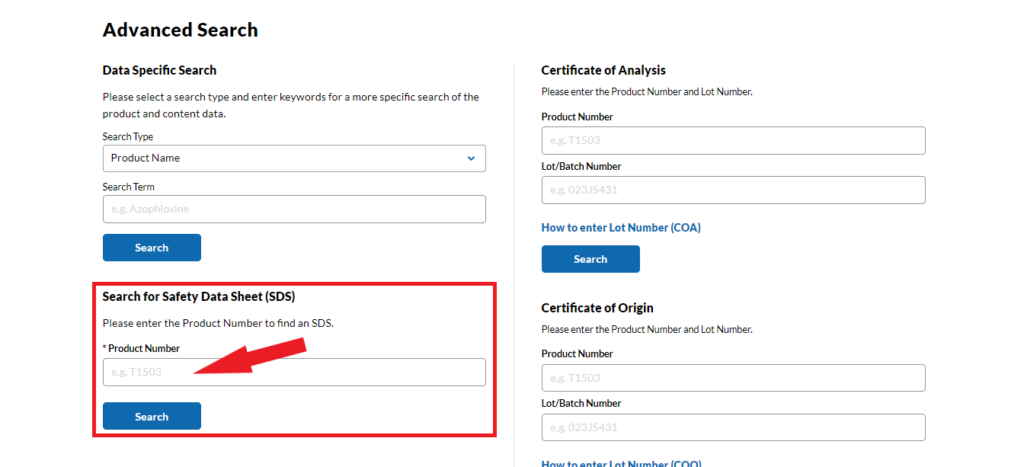
E.G. 13152-2.5kg
Please make sure you enter ONLY the product number in the Product Number field. (The number in red is your product number)
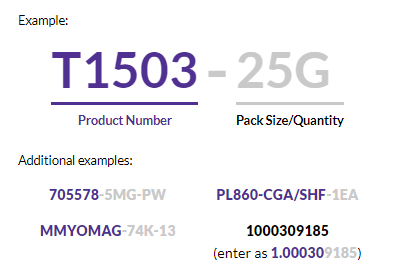
5. Click on the “Search” button
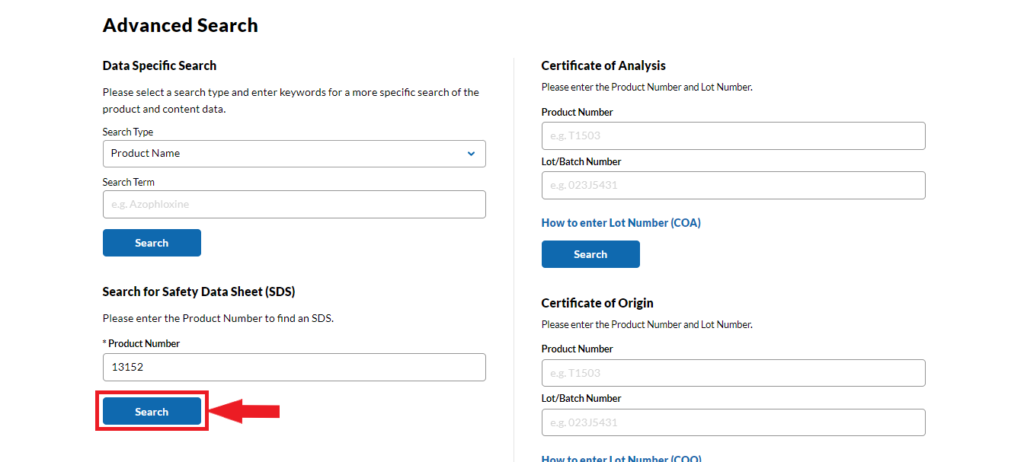
then, choose the brand of the product you are looking for and choose your preferred language.
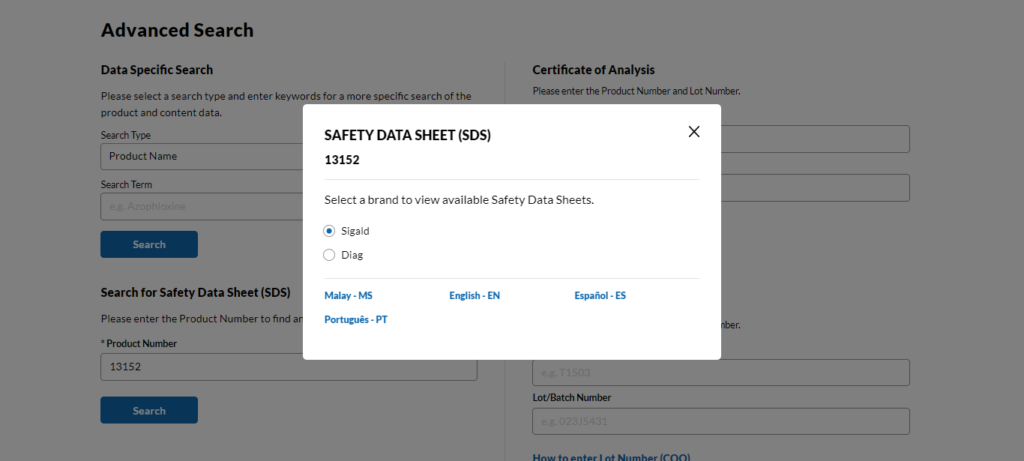
there you go!! Your SDS is obtained as shown below. E.G.:
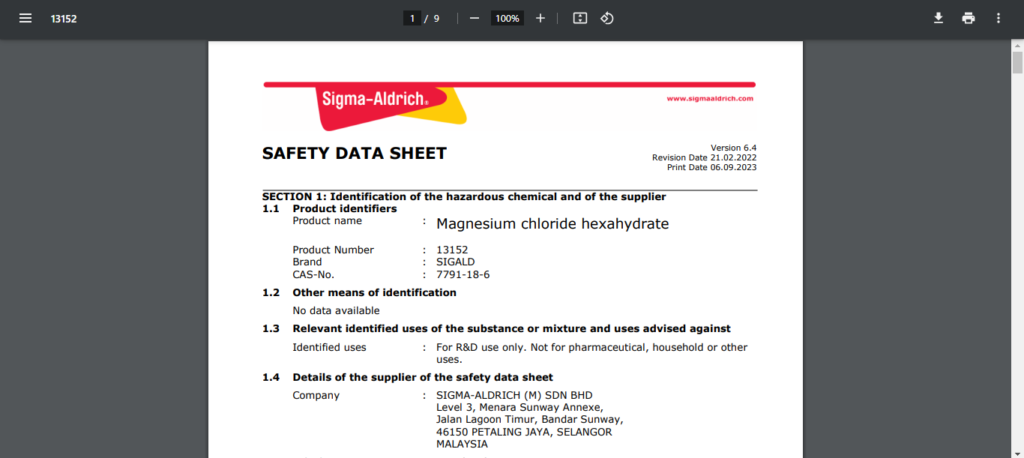
OR
Method 2
1. Begin by searching for the product
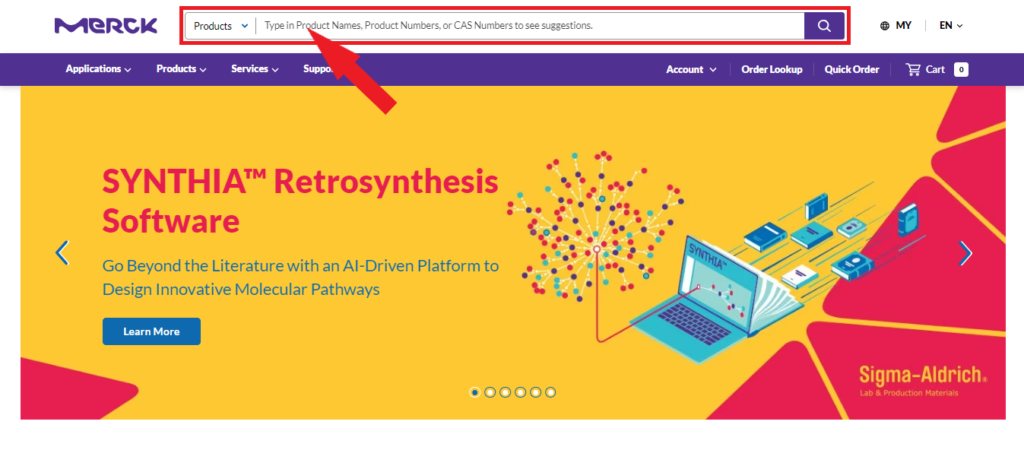
Search for the product and click on the product you are looking for. E.G.:
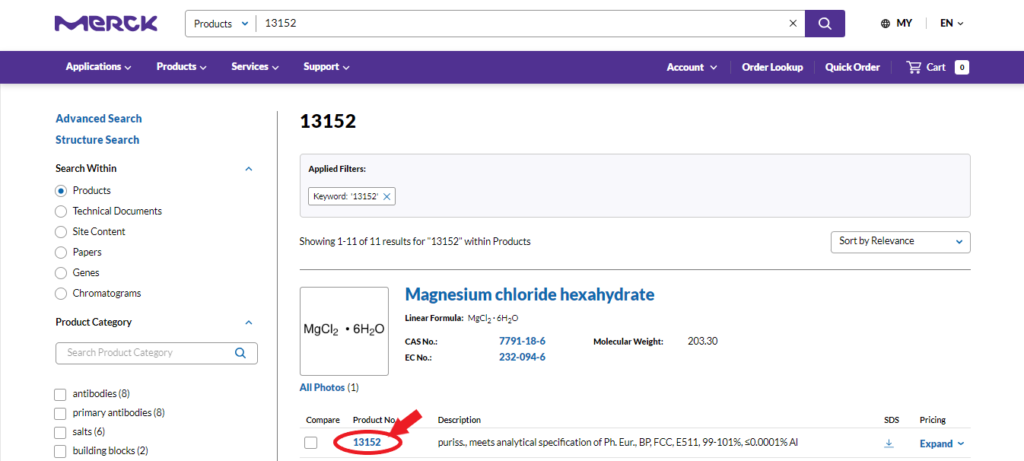
2. Click download SDS
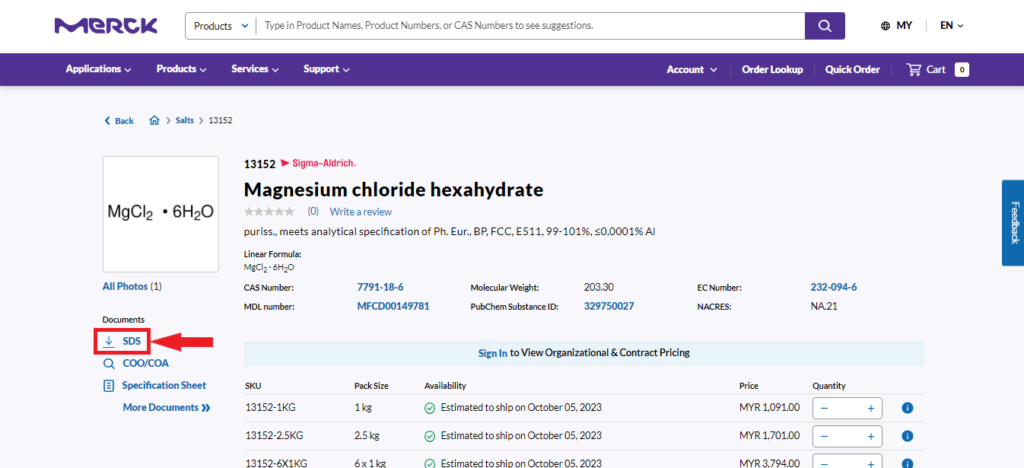
then, choose preferred language
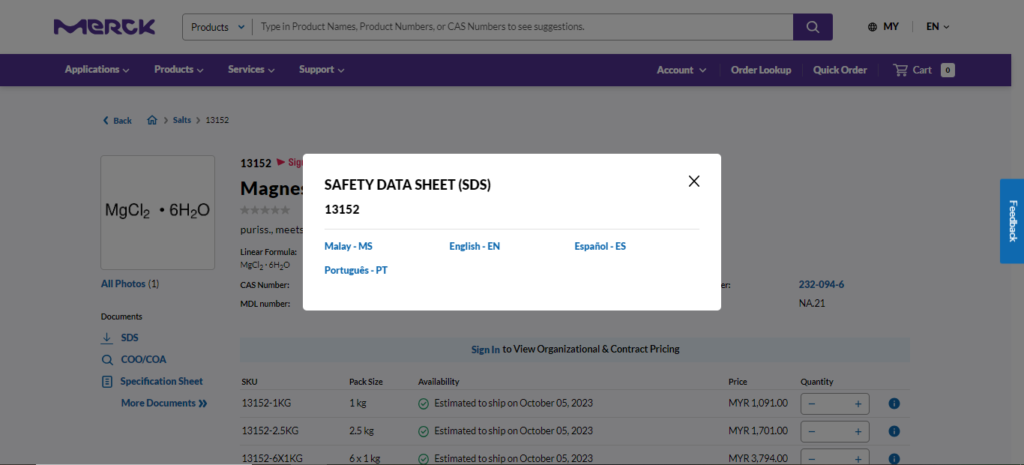
there you go!! Your SDS is obtained as shown below. E.G.:
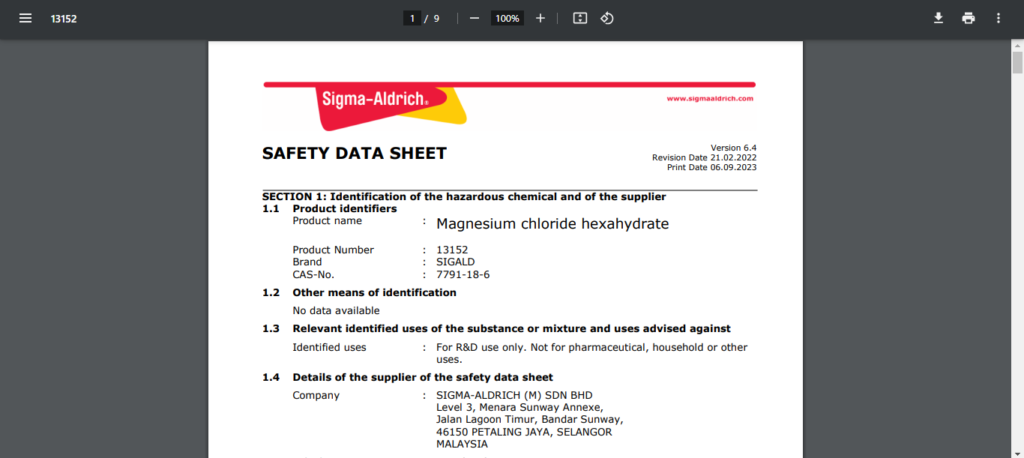
What should I do if my SDS not found?
No problem! You can request an SDS anytime! In some cases, an SDS for the selected product is unable to be located. Safety Data Sheets are provided according to OSHA 29 CFR 1910.1200. Some may be temporarily unavailable on this site or you may have encountered an error with the product number. Please reach out to our Customer Service or just click on the “Request SDS”.
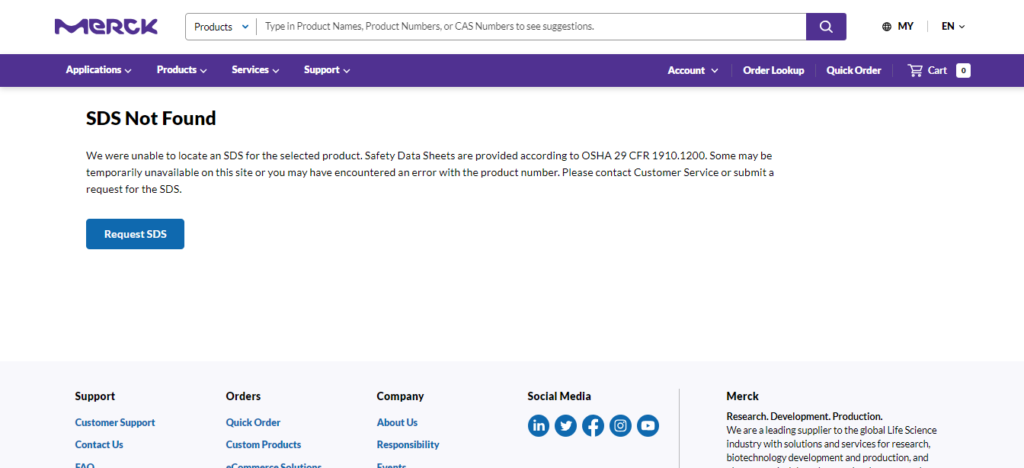
Need help? Reach out to us for further information or enquiry!
Written by labstoreonline
Latest News



Best offers
100% Safe
Secure Shopping
24x7 Support
Online 24 Hours
Best Offers
Grab Now
After Sales
Service Provided
Ask Quotation
for FREE